The term ‘bouncing’ used with respect to the website performance describes a situation where visitors visit only one page of the website and exit from the website without interacting further. Google Analytics calculates bounce rate as the percentage of visitors leaving website after visiting only one page to the total number of website visitors. Google Analytics calculates the bounce rate of the website as well as bounce rates of each webpage of the site.
Bounce rate is also one of the major metrics considered by search engines while ranking websites/webpages. A high bounce rate implies poor usability or less interactive and affects search engine rankings badly.
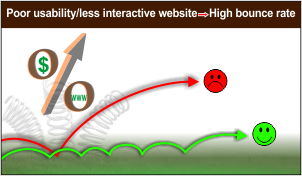 What does high bounce rate convey?
What does high bounce rate convey?
A high bounce rate of a webpage/website conveys a negative aspect of the site or page. Avinash Kaushik (Author of Web Analytics, Web Analytics 2.0) summarizes bounce rate as ‘I Came, I Puked, I Left’ i.e., website doesn’t serve the visitors’ needs, badly designed or not user-friendly. High bounce rates convey that
- The website lacks substantial information or contains information that is not relevant to what visitor is looking for
- Hard to navigate through the website
- The website takes a lot of time to load
However, it is not true every time. It may also be the case that the visitor finds the information they are looking for on the landing page and exits the site without visiting other page as their need is fulfilled. In this case, the website is user-friendly and serves the needs, despite the bounce rate is high.
How Google Analytics calculates time spent on website?
Before understanding the scenarios of bounce rate, it is helpful to know how Google Analytics calculates the time spent on the website.
- Google measures time spent on website as the time between the moment when the first page is loaded and the time when the last page is loaded.
- For example, if a visitor lands on a webpage, spends 1 minute, goes to another webpage, spends 9 minutes and then exit the website. Though the visitor spent 10 minutes in all on the website, Google Analytics calculates it as 1 minute because the loading time between the first and last page is just 1 minute.
- If it is only a single page visit, then, no matter how long the visitor spends on the page, it is still 00:00 because there is no second page loaded.
Scenarios of the bounce rate
There are different scenarios where Google considers bouncing. Let’s consider some of them that will help you understand when Google considers ‘bouncing’ and when does not. These scenarios can be explained by categorizing them broadly into two categories, they are pageviews and external links.
- Pageviews: Google measures bounce rates by pageviews. When a webpage is opened, it triggers one pageview to Google Analytics. When two webpages of a website are visited, two pageviews are triggered, etc.
- If a visitor visits only one page, even though they spend enough time and find information they are looking for and exit the page without visiting another webpage, it is considered a bounce. Here, the user need is fulfilled but because of only one pageview and no second pageview is triggered, it is considered a bounce. Contact page is a good example of this, where people look for and find addresses, phone numbers, other contact details and then exit.
- When a visitor lands on a webpage and visits another page before exiting, though they spend just few seconds and though he do not find the information they are looking for, still it is not a bounce. This is because, the visitor visited two webpages and two pageviews are triggered to Google Analytics.
- External links
- If a visitor visits webpage, goes out of the website by switching to an external link and doesn’t come back to the webpage and closes the window, then it is a bounce.
- If a visitor opens a webpage and enters another website through external links and comes back to the website within 29 minutes (Google Analytics session is 29 minutes of inactivity), then it is not considered a bounce and if the visitor does not come back within 29 minutes, it is a bounce.
Google Analytics benchmark bounce rate averages for different sites
According to Google Analytics guru, Avinash Kaushik, bounce rate below 20% is hard to achieve, anything above 35% is something to worry and bounce rate above 50% is bad. But, overall average bounce rate is 50%. Following are the average Google Analytics benchmark bounce rates for different types of websites
- 10-30% for service sites
- 20-40% for retail sites
- 30-50% for lead generation sites
- 40-60% for content websites
- 70-90% for landing pages
- 70-98% for Blogs
You may also like to read:
